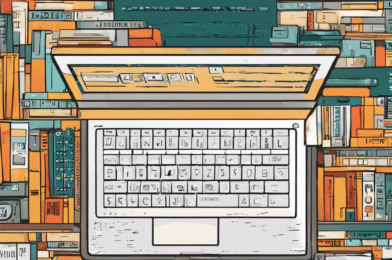As our lives become increasingly intertwined with the internet, protecting our personal and financial information online is crucial. With just a few clicks, we can now have anything delivered to our doorsteps, but this convenience also attracts scammers and hackers looking to steal our credit card information. Thankfully, there are several measures consumers can take to protect themselves and their financial data while still enjoying the perks of online shopping.
When making purchases online, always ensure that the website uses secure technology. Look for “https” at the beginning of the web address, which indicates that the site is secure and encrypts your payment information. A padlock symbol next to the web address is another indication of a secure connection. Avoid making online purchases over public Wi-Fi networks, as these are often not secure, and hackers may be able to intercept your information. It is also good practice to use a virtual private network (VPN) to mask your IP address and enhance your online privacy and security.
Keep your computer and mobile devices updated with the latest security software, operating system, and apps. These updates often include patches for security vulnerabilities, so staying current helps safeguard your device and data. Be cautious of emails or text messages that prompt you to take immediate action regarding your credit card or bank account. Scammers often use this tactic to create a sense of urgency and trick you into divulging sensitive information. Always contact your bank directly through a trusted phone number or email address if you have any concerns.
Only shop on trusted and reputable websites. Before entering your credit card information, look for customer reviews, a physical address, and contact information for the company. Be wary of deals that seem too good to be true, as they may be scams designed to lure in unsuspecting shoppers. It is also a good idea to monitor your credit card statements regularly for any unauthorized charges. Report any suspicious activity to your credit card company or bank immediately, as quick action can help limit your liability and minimize potential damage.
Use strong passwords and enable two-factor authentication (2FA) wherever possible. A strong password typically includes a combination of uppercase and lowercase letters, numbers, and special characters. 2FA adds an extra layer of security, requiring you to enter a unique code sent to your mobile device in addition to your password. With 2FA enabled, even if someone has your password, they won’t be able to access your account without also having possession of your device.
Finally, consider using a credit card generator to create virtual credit card numbers for online purchases. These services, often provided by credit card companies, create unique, disposable card numbers that are linked to your actual account. That way, if a scammer does gain access to your virtual card number, it will be useless to them, and your actual credit card information remains secure. You can also use digital wallets like Apple Pay or Google Pay, which do not store your actual card number on your device or transmit it during transactions.
By following these simple steps, you can enjoy the convenience of online shopping while minimizing the risk of credit card fraud and identity theft. Being vigilant and proactive about online security empowers you to protect your personal and financial information in the digital age.