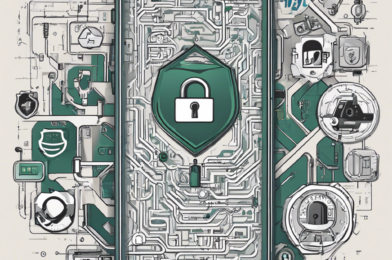The rise of technology and social media has brought about a new form of bullying that knows no boundaries – cyberbullying. It is a pervasive issue that can have detrimental effects on mental health and well-being, and it’s important that we recognize the signs and know how to respond effectively. Cyberbullying can take many forms, from harassing messages and threats to embarrassing or damaging content shared publicly online. It can happen to anyone, at any time, and the impact can be severe and long-lasting.
So, how can we recognize cyberbullying and what can we do about it? First, it’s important to understand the various platforms and tools that bullies may use. This includes social media platforms, messaging apps, forums, and even gaming platforms. Bullies may also use multiple accounts or anonymous profiles to hide their identity. Signs that someone is being cyberbullied can include increased anxiety and depression, a decrease in self-esteem, and a reluctance to engage with technology or social media. The target may also become defensive or secretive about their online activity.
If you suspect that someone is being cyberbullied, it’s crucial to offer support and guidance. Let the person know that you are there for them and that they are not alone in dealing with this issue. Encourage them to document and save any evidence of the bullying, such as screenshots or messages, as this can be crucial for taking action. Reporting the bullying to the relevant authorities or platforms is also important, as it can help put a stop to the behavior and prevent it from happening to others.
Another vital aspect of responding to cyberbullying is to promote digital literacy and online safety. Educating ourselves and others about online risks, privacy settings, and responsible digital behavior can help create a safer online environment for everyone. This includes knowing how to set strong passwords, enabling two-factor authentication, and understanding the potential consequences of sharing personal information online.
Additionally, fostering an open dialogue about cyberbullying and its impacts can go a long way in preventing and addressing this issue. Encouraging victims to speak up and providing them with a safe space to do so can help break the cycle of silence and empower them to seek help. It’s also important to promote empathy and kindness online, teaching individuals to think critically before posting or commenting, and to stand up for others if they witness cyberbullying.
In terms of seeking professional help, there are several resources available for victims of cyberbullying and their families. Many organizations offer support and guidance, providing strategies to deal with the emotional impact and practical steps to improve online safety. These resources can often be found through schools, community centers, or dedicated cyberbullying prevention websites. Remember, cyberbullying is not a normal part of the online experience and it should never be tolerated.
Finally, by recognizing the signs, offering support, and promoting online safety, we can all play a part in addressing cyberbullying and creating a more positive and respectful online environment. Together, we can ensure that the internet remains a space for connection, creativity, and empowerment, rather than a platform for harassment and abuse. Let’s stand together against cyberbullying and create a safer digital world for all.